
Not Using Startel CMC? No Problem!
With the TBS Comprehensive Billing System, getting paid is a breeze—no matter what contact management platform you prefer!

Interface With All TAS Systems
Total Billing Solution (TBS) effectively imports and archives usage statistics from call center equipment, integrating with any TAS platform or third-party systems, including voicemail. This flexibility enhances billing and reporting by consolidating account information, contact history, and financial data, providing valuable insights for owners and managers to optimize contact center operations.
Custom Reporting & Stats Access
Dozens of standard billing reports are available, as well as unlimited custom reports. Access to Sapphire Reports allows customers to easily create and edit custom reports within TBS. Our scripted statistics application also supports all TAS and Voice Mail platforms. Custom interfaces to specialized statistical data sources are also available. Includeing the Startel CMC specific “Stats Bridge.”
Credit Card and E-Check Payment Processing


Autopay
Batch and single card and ACH transaction processing. Comprehensive billing system users can process hundreds to thousands of transactions with the push of a button. Payments are automatically applied to accounts using a USAePay interface. Managers can process single card, debit and ACH transactions. Card processing fees are on average a point lower than Stripe, Square, PayPal, etc. for card transactions. ACH fees are a fixed transaction fee much less than a card merchant rate. You can also send notifications to cardholders when a card is about to expire.
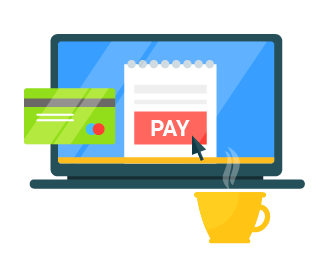
Payment Portal
An e-commerce solution for invoice presentment and payment processing. This option has the added benefit of eliminating the need to store and maintain card and bank account profiles in the TBS3 database. Effortlessly automate data entry and process credit cards with confidence using our PCI-compliant, Authorize.Net interface. Enhanced automated payment processing features have been expanded to use USAePay. Automated batch payment is also available via Retail Lockbox and ACH payments, ensuring efficiency and security.
Both options completely eliminate manual recording of payments in the billing software.
Strong Accounting & Collections
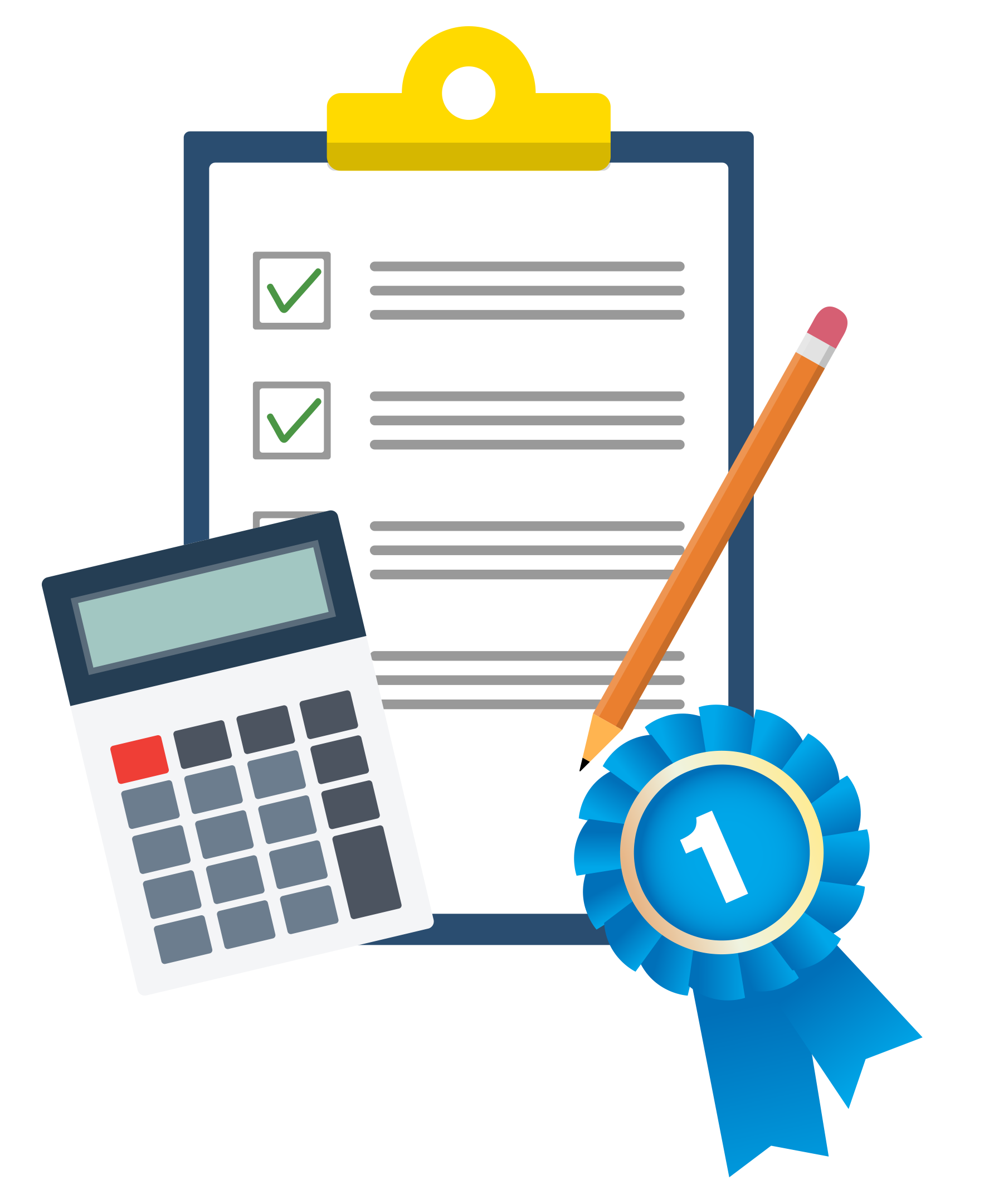
TBS is an open invoice accounting system that includes the ability to export data to general ledger systems. Accounting cycles are independent of billing cycles and flexible term codes allow for targeted collections. TBS supports both multiple offices and multiple billing cycles. Data from multiple offices and billing cycles is centralized and processed from one database.

Seventy standard billing reports are available, as well as unlimited custom reports. The optional Startel Sapphire Reports Designer allows customers to easily create and edit custom reports within TBS. Don’t want to create your own reports? Our support desk can quickly create a new report from our library of existing custom reports.
Detail Rate Change Tool
This new tool allows management to build a file that lists each account, each rate and each change so they can run it once and cover all of the different codes and steps in one easy process. If every account in office A gets an eight percent increase but account A1000 needs to get a ten percent increase and account A1361 has a custom rate that needs to go up to $249.99 and account A5960 is a VIP who doesn’t get a rate increase at all, one file and one run through the detail rate change tool can handle it! In most payment tools global rate change can’t cope with this idea so they’d need to change everyone and then go back and re-correct those accounts, or ask us to configure a special file to skip those three customers and again, they’d have to raise the specials by hand. In the end, the detail rate change tool gives customers better control of the rate change process (and more granularity in the changes they make), and it reduces the need for us to handle custom rate changes for them.
Custom Branding of Invoices, Statements & Letters
The layout of each invoice and statement can be easily customized to a client’s brand or multiple offices. Invoices and statements can be viewed, printed, and/or mailed, as well as set up for automatic electronic delivery. An unlimited number of letter templates can be created to send collections, new service, marketing, rate change, and other letters via a “mail-merge” feature for each client. Letters can be printed and mailed, or sent electronically via email or fax.
Flexible Recurring & Usage Billing
This new tool allows management to build a file that lists each account, each rate and each change so they can run it once and cover all of the different codes and steps in one easy process. If every account in office A gets an eight percent increase but account A1000 needs to get a ten percent increase and account A1361 has a custom rate that needs to go up to $249.99 and account A5960 is a VIP who doesn’t get a rate increase at all, one file and one run through the detail rate change tool can handle it! In most payment tools global rate change can’t cope with this idea so they’d need to change everyone and then go back and re-correct those accounts, or ask us to configure a special file to skip those three customers and again, they’d have to raise the specials by hand. In the end, the detail rate change tool gives customers better control of the rate change process (and more granularity in the changes they make), and it reduces the need for us to handle custom rate changes for them.
Stats Bridge
Our statistics interfaces support all TAS and voicemail platforms. Custom interfaces for specialized statistical data sources are also available. The CMC Stats Bridge allows for ad-hoc direct extraction of statistics from the CMC for users that want to send activity alerts to their accounts.
What is “Stats Bridge”?
“Stats Bridge” is a new method for transferring Resource Usage stats from CMC into TBS.
The old method requires the user to:
- Sign on to Admin Controls
- Generate the Resource Usage report for the appropriate date range (and possibly specifying a subset of the database via named ranges)
- Transfer the resulting CSV file to the TBS network
- Sign on to TBS
- Run the “Import Stats” process to load the CMC CSV file to a TBS statistics database.
The process isn’t complicated, and it doesn’t take long, but it’s inconvenient to run programs on two different systems and transfer data from one to the other.
Stats Bridge accomplishes the same purpose but enables the TBS user to “pull” the stats directly from CMC without having to run Admin Controls.
Additionally, Stats Bridge maintains a history of your billing stats, and can help you gauge whether the data CMC has provided seems consistent with historical averages before it’s loaded into the TBS database.
How does it work?
Stats Bridges uses some of the same library files (.DLLs) used by Admin Controls, and a small piece of largely transparent middleware to accomplish a single step process.
Are there any prerequisites?
Yes, there are two key requirements:
- The CMC SQL Server must be accessible to TBS, either directly on your local area network, or via a VPN connection.
- SQL Server must have a user configured with read only access to the CMC database (STLNTDB).
Stats Bridge FAQ:
Q: We used named ranges to segment our data for multiple billing cycles, does Stats Bridge support named ranges?
A: Yes, absolutely. We encourage the use of named ranges and suggest their use for keeping your billing cycles separated.
Q: We need to separate stats by billing group, and there’s no way to do that in Admin Controls, even with 19.0. Can Stats Bridge help?
A: Yes, Stats Bridge contains a billing group filter capability. You can select any combination of billing groups based on your requirements.
Q: Can Stats Bridge automatically apply the stats?
A: Yes, but the data must pass a “quality assessment” first. If the assessment fails, manual intervention is required. You can elect to override the assessment’s decision; for example, if weather events generated call traffic levels beyond the normal fluctuations.
Q: How does the quality assessment work?
A: The process is very simple. As part of the configuration, you establish a maximum allowable “plus/minus” percentage for key statistics categories. Stats Bridge compares the current stats to historical averages, and considers the current data to be acceptable if none of those categories are outside the defined limits.
Q: What are the key statistics categories?
A: Inbound calls, inbound time, outbound calls, outbound time.
Q: Are there any stats reporting capabilities?
A: Yes, the data collected by Stats Bridge can be used with our new Sapphire Reports. A simple, standard report is supplied as a guide, and you can use that report as a template to build reports specific to your needs.
Q: Does this affect how the stats are applied to my database?
A: No, the data is nearly identical to the data imported by the legacy interface.
Q: What does “nearly” identical mean?
A: Stats Bridge adds three fields to the 180 columns of data CMC provides: Affinity Group, Starting Date and Ending Date. Affinity group becomes available to your posting script if you need to perform any affinity group specific modification to your billing formulas. If you are currently segregating your stats by Affinity Group, this might be a faster option. Starting and Ending dates are added to the data simply to make it easier to spot potentially incorrect date ranges.
Q: Does Startel have any planned enhancements to Stats Bridge?
A: Yes.
A: Will Stats Bridge improve my collections?
Q: We hate to disappoint, but sorry, no.
Watch a Video on TBS Features:
To learn more about the Startel Total Billing Solution, including its benefits and features, download the solution brief.
